[동료특강] React로 날씨 Open API 다루기
📚 What is TIL?
Open API 선정
현위치의 날씨와 일기예보 정보를 얻기위해 아래 두 가지 API를 이용해볼 것이다
api.openweathermap.org/data/2.5/weather?q={city name}&appid={API key} // 현재 날씨 API
api.openweathermap.org/data/2.5/forecast?q={city name}&appid={API key} // 5일치 일기예보 API
🔎 각 API의 호출법을 살펴보면 ? 부분 부터 key와 value 형태로 데이터를 서버에 요청하는 쿼리스트링 방식임을 알 수 있다
🔎 이런식으로 서버에 요청을하면 q 라는 매개변수를 통해 서버에서 데이터를 조회하고
조회한 결과를 다시 클라이언트에게 반환해줘서 원하는 데이터를 받을 수 있다
💡 fetch 함수를 사용해서 데이터를 요청할 것인데 우선 city name과 API key를 변수로 할당받아 URL을 수정해보자
fetch로 데이터 불러오기
import React from 'react';
function App() {
const cityValue = 'seoul';
const key = '34bc9f0e13f7fdd3adac28b4f182d8ad';
const getWeather = () => {
fetch(`https://api.openweathermap.org/data/2.5/weather?q=${cityValue}&appid=${key}&units=metric&lang=KR`)
.then(res => res.json())
.then(data => {
console.log(data);
});
};
getWeather();
return <div>App</div>;
}
export default App;
💡 그 다음 코드를 좀 더 간결하게 async await를 통해 변환해보자
async await로 변환하기
import React from 'react';
function App() {
const cityValue = 'seoul';
const key = '34bc9f0e13f7fdd3adac28b4f182d8ad';
const getWeather = async () => {
const response = await fetch(
`https://api.openweathermap.org/data/2.5/weather?q=${cityValue}&appid=${key}&units=metric&lang=KR`,
);
const result = await response.json();
console.log(result);
};
getWeather();
return <div>App</div>;
}
export default App;
데이터를 잘 받아온 모습
💡 이제 받아온 데이터를 useState Hook을 활용해서 데이터를 화면에 그려보자
useState로 데이터를 화면에 그리기
import React, { useState } from 'react';
function App() {
const cityValue = 'seoul';
const key = '34bc9f0e13f7fdd3adac28b4f182d8ad';
const [apiValue, setApiValue] = useState('');
const getWeather = async () => {
const response = await fetch(
`https://api.openweathermap.org/data/2.5/weather?q=${cityValue}&appid=${key}&units=metric&lang=KR`,
);
const result = await response.json();
setApiValue(result);
console.log(result);
};
getWeather();
return (
<>
<h1>{apiValue.name}</h1>
</>
);
}
export default App;
화면에는 잘 그려지지만 콘솔을 확인해보면 데이터를 무한정하게 불러오는 모습
⚠️ useState를 이용해서 만든 apiValue의 상태에 변화가 생길때마다 setApiValue(result)
다시 렌더링이 이루어지고 함수가 다시 실행되면서 상태에 다시 변화가 생기고 또 다시 렌더링이 이루어지면서 무한루프가 된다
즉, 함수실행 > setstate > 리렌더링 > 함수실행 > setstate > 리렌더링 … 이 순서가 반복된다
💡 따라서, 이것을 해결하기 위해서는 getWeather 함수가 한 번만 호출되도록 만들어주면 되는데
💡 useEffect Hook을 이용하면 처음 렌더링될 때 딱 한번 만 함수가 실행되도록 할 수 있다
useEffect 로 반복되는 호출 막기
import React, { useState, useEffect } from 'react';
function App() {
const cityValue = 'seoul';
const key = '34bc9f0e13f7fdd3adac28b4f182d8ad';
const [apiValue, setApiValue] = useState('');
const getWeather = async () => {
const response = await fetch(
`https://api.openweathermap.org/data/2.5/weather?q=${cityValue}&appid=${key}&units=metric&lang=KR`,
);
const result = await response.json();
setApiValue(result);
console.log(result);
};
useEffect(() => {
getWeather();
}, []);
return (
<>
<h1>{apiValue.name}</h1>
</>
);
}
export default App;
데이터가 한 번만 호출되는 모습
💡 그럼 이제 화면에 그려줄 요소를 더 추가해보자
import React, { useState, useEffect } from 'react';
function App() {
const cityValue = 'seoul';
const key = '34bc9f0e13f7fdd3adac28b4f182d8ad';
const [apiValue, setApiValue] = useState('');
const getWeather = async () => {
const response = await fetch(
`https://api.openweathermap.org/data/2.5/weather?q=${cityValue}&appid=${key}&units=metric&lang=KR`,
);
const result = await response.json();
setApiValue(result);
console.log(result);
};
useEffect(() => {
getWeather();
}, []);
// 날씨 이름 : name
// 날씨 그림 : weather[0].icon
// 날씨 설명 : weather[0].description
// 날씨 온도(최고/최저) : main.temp / main.temp_max / main.temp_min
return (
<>
<div className="today-weather">
<h1>Now</h1>
<h1>{apiValue.name}</h1>
<h2>
<img src={`https://openweathermap.org/img/wn/${apiValue.weather[0].icon}.png`} alt="" />
</h2>
<h2>{apiValue.weather[0].description}</h2>
<h2>{apiValue.main.temp}</h2>
<h3>
최고: {apiValue.main.temp_max} | 최저: {apiValue.main.temp_min}
</h3>
</div>
</>
);
}
export default App;
하지만 “정의되지 않은 속성을 읽을 수 없습니다” 라며 TypeError를 뿜고 있는 모습
🔎 TypeError가 나는 이유는?
바로 useEffect의 실행 시점 때문이다
내가 바랬던 실행순서는 이렇다
최초에 렌더링 > useEffect > setstate > 리렌더링
하지만, 사실 useEffect가 실행되기 전에 문제가 생긴다
최초에 렌더링 > 데이터없음(TypeError) > useEffect > setstate > 리렌더링
다시말해, useEffect가 실행되고 getWeather 함수가 호출된 이후에
상태변화가 일어날 변수(apiValue)의 초기값으로 화면을 그리려고 하다보니 TypeError가 발생한 것이다
const obj = { name: 'DongSup' };
console.log(obj.name); // 'DongSup'
console.log(obj.age); // undefined
console.log(obj.age.birth); // TypeError: Cannot read property 'birth' of undefined
console.log(apiValue.name); // undefined
console.log(''.name); // undefined
console.log(apiValue.weather[0].icon) // TypeError
console.log(undefined.icon) // TypeError
💡 TypeError는 잘못된 데이터 유형 또는 잘못된 동작으로 인해 발생한다
💡 메서드 체이닝이 apiValue.name 한 번 이루어지면 undefined가 떠서 error는 뿜지않고 화면에 그려주지 않아서 괜찮지만
💡 apiValue.weather[0].icon 연속 두번 이루어지는 부분에서부터 undefined.icon 이기 때문에 TypeError가 난다
💡 따라서, 받아온 데이터가 존재할 경우로 undefined가 아닐 때만 출력하도록 하면 된다
&& 연산자로 TypeError 해결하기
import React, { useState, useEffect } from 'react';
function App() {
const cityValue = 'seoul';
const key = '34bc9f0e13f7fdd3adac28b4f182d8ad';
const [apiValue, setApiValue] = useState('');
const getWeather = async () => {
const response = await fetch(
`https://api.openweathermap.org/data/2.5/weather?q=${cityValue}&appid=${key}&units=metric&lang=KR`,
);
const result = await response.json();
setApiValue(result);
console.log(result);
};
useEffect(() => {
getWeather();
}, []);
return (
<>
{apiValue &&
<div className="today-weather">
<h1>Now</h1>
<h1>{apiValue.name}</h1>
<h2>
<img src={`https://openweathermap.org/img/wn/${apiValue.weather[0].icon}.png`} alt="" />
</h2>
<h2>{apiValue.weather[0].description}</h2>
<h2>{apiValue.main.temp}</h2>
<h3>
최고: {apiValue.main.temp_max} | 최저: {apiValue.main.temp_min}
</h3>
</div>
}
</>
);
}
export default App;
💡 TypeError를 해결하는 또 다른 방법으로
데이터가 완전히 불러와질 때까지 데이터를 이용해 그려질 컴포넌트가 아닌
다른 컴포넌트가 먼저 렌더링 되도록 한 이후에, 데이터가 모두 준비되면
데이터를 이용해 그려질 컴포넌트가 렌더링 되도록 해보자
import React, { useState, useEffect } from 'react';
function App() {
const cityValue = 'seoul';
const key = '34bc9f0e13f7fdd3adac28b4f182d8ad';
const [apiValue, setApiValue] = useState('');
const [loading, setLoading] = useState(true);
const getWeather = async () => {
const response = await fetch(
`https://api.openweathermap.org/data/2.5/weather?q=${cityValue}&appid=${key}&units=metric&lang=KR`,
);
const result = await response.json();
setApiValue(result);
setLoading(false);
console.log(result);
};
useEffect(() => {
getWeather();
}, []);
return (
<>
{loading ? (
<div>Loading...</div>
) : (
<div className="today-weather">
<h1>Now</h1>
<h1>{apiValue.name}</h1>
<h2>
<img src={`https://openweathermap.org/img/wn/${apiValue.weather[0].icon}.png`} alt="" />
</h2>
<h2>{apiValue.weather[0].description}</h2>
<h2>{apiValue.main.temp}</h2>
<h3>
최고: {apiValue.main.temp_max} | 최저: {apiValue.main.temp_min}
</h3>
</div>
)}
</>
);
}
export default App;
로딩 컴포넌트가 먼저 보여지다가 데이터가 모두 불러와지면 원래 보여주려던 컴포넌트가 보여지는 모습
💡 이제 현재 날씨 API에서 필요한 데이터를 모두 그려줬으니 일기예보 API도 연동해보자
일기예보 API 연동하기
import React, { useState, useEffect } from 'react';
function App() {
const cityValue = 'seoul';
const key = '34bc9f0e13f7fdd3adac28b4f182d8ad';
const [apiValue, setApiValue] = useState('');
const [secondApiValue, setSecondApiValue] = useState('');
const [loading, setLoading] = useState(true);
const getWeather = async () => {
const response = await fetch(
`https://api.openweathermap.org/data/2.5/weather?q=${cityValue}&appid=${key}&units=metric&lang=KR`,
);
const result = await response.json();
setApiValue(result);
console.log('첫번재 API', result);
};
const getFutureWeather = async () => {
const response = await fetch(
`https://api.openweathermap.org/data/2.5/forecast?q=${cityValue}&appid=${key}&units=metric&lang=KR`,
);
const result = await response.json();
setSecondApiValue(result);
setLoading(false);
console.log('두번째 API', result);
};
useEffect(() => {
getWeather();
getFutureWeather();
}, []);
return (
<>
{loading ? (
<div>Loading...</div>
) : (
<div className="today-weather">
<h1>Now</h1>
<h1>{apiValue.name}</h1>
<h2>
<img src={`https://openweathermap.org/img/wn/${apiValue.weather[0].icon}.png`} alt="" />
</h2>
<h2>{apiValue.weather[0].description}</h2>
<h2>{apiValue.main.temp}</h2>
<h3>
최고: {apiValue.main.temp_max} | 최저: {apiValue.main.temp_min}
</h3>
</div>
)}
</>
);
}
export default App;
두번째 API도 성공적으로 불러온 모습
💡 받아온 데이터를 펼쳐보면 총 40개의 날씨정보를 가져온 것으로 보인다.
현재시각을 기준으로 3시간 단위로 5일치의 일기예보 데이터를 가져온 것인데
이 중에서 오후 6시에 해당하는 날씨만 해서 총 3일치의 날씨 데이터를 추출하려고 한다
추출할 속성의 모습
filter 메서드를 통해 데이터 추출하기
import React, { useState, useEffect } from 'react';
function App() {
const cityValue = 'seoul';
const key = '34bc9f0e13f7fdd3adac28b4f182d8ad';
const [apiValue, setApiValue] = useState('');
const [secondApiValue, setSecondApiValue] = useState('');
const [loading, setLoading] = useState(true);
const getWeather = async () => {
const response = await fetch(
`https://api.openweathermap.org/data/2.5/weather?q=${cityValue}&appid=${key}&units=metric&lang=KR`,
);
const result = await response.json();
setApiValue(result);
console.log('첫번재 API', result);
};
const getFutureWeather = async () => {
const response = await fetch(
`https://api.openweathermap.org/data/2.5/forecast?q=${cityValue}&appid=${key}&units=metric&lang=KR`,
);
const result = await response.json();
const oneDay = 1000 * 60 * 60 * 24;
const offset = 1000 * 60 * 60 * 9;
const today = new Date().getTime() + offset;
const DesiredTime = ' 18:00:00';
const oneDaysLater = new Date(today + oneDay).toISOString().slice(0, 10) + DesiredTime;
const twoDaysLater = new Date(today + oneDay * 2).toISOString().slice(0, 10) + DesiredTime;
const threeDaysLater = new Date(today + oneDay * 3).toISOString().slice(0, 10) + DesiredTime;
const data = result.list.filter(item => {
return item.dt_txt === oneDaysLater || item.dt_txt === twoDaysLater || item.dt_txt === threeDaysLater;
});
setSecondApiValue(data);
setLoading(false);
console.log('두번째 API', result);
console.log('추출한 데이터', data);
};
useEffect(() => {
getWeather();
getFutureWeather();
}, []);
return (
<>
{loading ? (
<div>Loading...</div>
) : (
<div className="today-weather">
<h1>Now</h1>
<h1>{apiValue.name}</h1>
<h2>
<img src={`https://openweathermap.org/img/wn/${apiValue.weather[0].icon}.png`} alt="" />
</h2>
<h2>{apiValue.weather[0].description}</h2>
<h2>{apiValue.main.temp}</h2>
<h3>
최고: {apiValue.main.temp_max} | 최저: {apiValue.main.temp_min}
</h3>
</div>
)}
</>
);
}
export default App;
💡 dt_txt 속성의 형식에 맞는 데이터를 만들기위해 Date 함수를 이용해서 1일치, 2일치, 3일치의 밀리초를 구했다
💡 그 다음 1970년 1월 1일 부터 경과한 밀리초에 각각의 밀리초(1일치,2일치,3일치)를 더해줬다
💡 그 다음 Date 함수의 인자로 각각의 밀리초를 넣은 뒤에 Date 객체를 생성한다음
toISOString(), slice() 함수로 가공해줬다 > ‘2023-05-14’
💡 마지막으로 ‘ 18:00:00’ 형식의 문자열을 더해준다음 각각의 날짜를 filter 메서드의 조건식에 추가해서 데이터를 추출했다
⚠️ 1970년 1월 1일 경과한 시간은 UTC라고 하는데 이 UTC로 한국의 현재시간을 얻으려면 9시간을 더해야한다
다시말해서, UTC와 한국시간이 9시간 차이가나기때문인데
00시부터 9시 이전에 날씨를 불러오면 UTC는 9시간이 느리기 때문에
오늘 기준이아닌 어제 기준으로 다음날이 계산돼서 하루씩 앞당겨지게 된다
그래서 1970년 1월 1일 부터 경과한 밀리초에서 9시간짜리 밀리초 더해줬다
성공적으로 데이터를 추출한 모습
💡 추출한 데이터를 가지고 화면에 그려보자
import React, { useState, useEffect } from 'react';
function App() {
const cityValue = 'seoul';
const key = '34bc9f0e13f7fdd3adac28b4f182d8ad';
const [apiValue, setApiValue] = useState('');
const [secondApiValue, setSecondApiValue] = useState('');
const [loading, setLoading] = useState(true);
const getWeather = async () => {
const response = await fetch(
`https://api.openweathermap.org/data/2.5/weather?q=${cityValue}&appid=${key}&units=metric&lang=KR`,
);
const result = await response.json();
setApiValue(result);
console.log('첫번재 API', result);
};
const getFutureWeather = async () => {
const response = await fetch(
`https://api.openweathermap.org/data/2.5/forecast?q=${cityValue}&appid=${key}&units=metric&lang=KR`,
);
const result = await response.json();
const oneDay = 1000 * 60 * 60 * 24;
const offset = 1000 * 60 * 60 * 9;
const today = new Date().getTime() + offset;
const DesiredTime = ' 18:00:00';
const oneDaysLater = new Date(today + oneDay).toISOString().slice(0, 10) + DesiredTime;
const twoDaysLater = new Date(today + oneDay * 2).toISOString().slice(0, 10) + DesiredTime;
const threeDaysLater = new Date(today + oneDay * 3).toISOString().slice(0, 10) + DesiredTime;
const data = result.list.filter(item => {
return item.dt_txt === oneDaysLater || item.dt_txt === twoDaysLater || item.dt_txt === threeDaysLater;
});
setSecondApiValue(data);
setLoading(false);
console.log('두번째 API', result);
console.log('추출한 데이터', data);
};
useEffect(() => {
getWeather();
getFutureWeather();
}, []);
// * 첫번째 API
// 날씨 이름 : name
// 날씨 그림 : apiValue.weather[0].icon
// 날씨 설명 : weather[0].description
// 날씨 온도(최고/최저) : main.temp / main.temp_max / main.temp_min
// * 두번째 API
// 날씨 그림 : weather[0].icon
// 예보 일자 : dt_txt
// 날씨 설명 : weather[0].description
// 날씨 온도 : main.temp
return (
<>
{loading ? (
<div>Loading...</div>
) : (
<>
<div className="today-weather">
<h1>Now</h1>
<h1>{apiValue.name}</h1>
<h2>
<img src={`https://openweathermap.org/img/wn/${apiValue.weather[0].icon}.png`} alt="" />
</h2>
<h2>{apiValue.weather[0].description}</h2>
<h2>{apiValue.main.temp}</h2>
<h3>
최고: {apiValue.main.temp_max} | 최저: {apiValue.main.temp_min}
</h3>
</div>
<div className="feature-weathers">
{secondApiValue.map((item, index) => {
return (
<div className="feature-weather" key={index}>
<h4>
<img src={`https://openweathermap.org/img/wn/${item.weather[0].icon}.png`} alt="" />
</h4>
<h4>{item.dt_txt.slice(5, 10)}</h4>
<h5>{item.weather[0].description}</h5>
<h5>{item.main.temp}</h5>
</div>
);
})}
</div>
</div>
)}
</>
);
}
export default App;
화면에 잘 그려지는 모습
💡 이제 두 API 모두 성공적으로 불러왔으니 다음 챕터에서는 컴포넌트를 분리하고 예외처리를 해보자

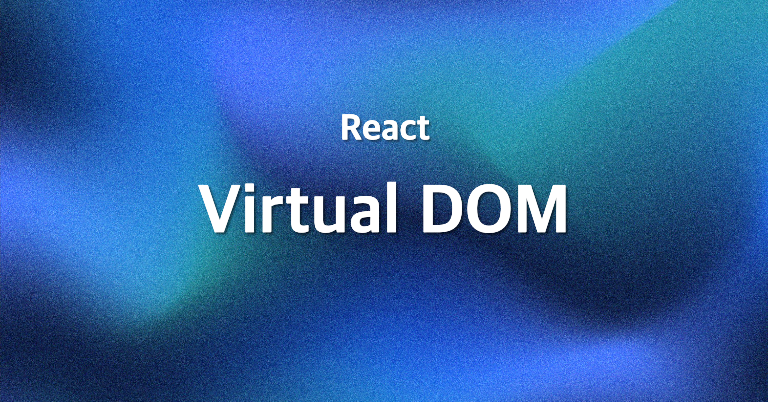

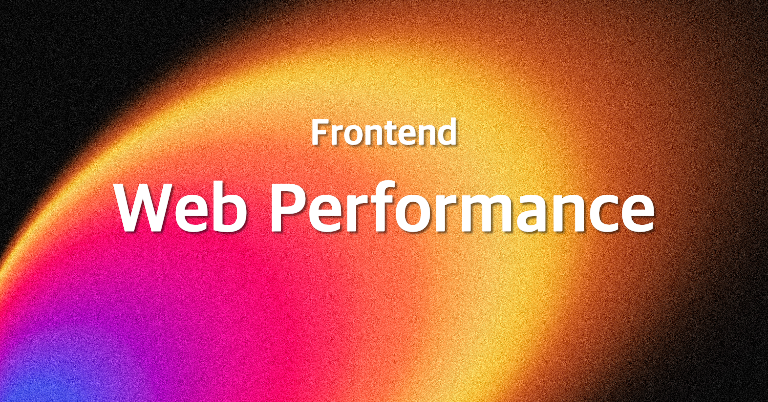

댓글남기기